How to add TDM to your resume and LinkedIn
The Center for Career Opportunities has a Career Success Handbook that is helpful.
Example resumes are available here under the CCO
How to add Corporate Partners to your resume
Students: Your TDM experience should be listed as research. Do not list it as employment on your resume or job applications because you are not a paid employee in this role. Instead, you were earning credit. It will cause verification delays on background checks if listed as employment.
TAs: You can list TDM as work experience since it is a paid role and you are an employee of Purdue.
Here is an example:
Undergraduate Data Science Researcher
The Data Mine, Purdue University, West Lafayette, IN, August 2022 - April 2023
-
Collaborated with [Company Name] on [high level project description]
-
[Technical skills learned and applied on CRP project (high level)]
-
Trained to use R, SQL, and Python in TDM 10100 to …
We encourage you to like the page The Data Mine – Purdue University on LinkedIn. You are also welcome to connect with The Data Mine staff members on LinkedIn.
How to add Corporate Partners to your LinkedIn page
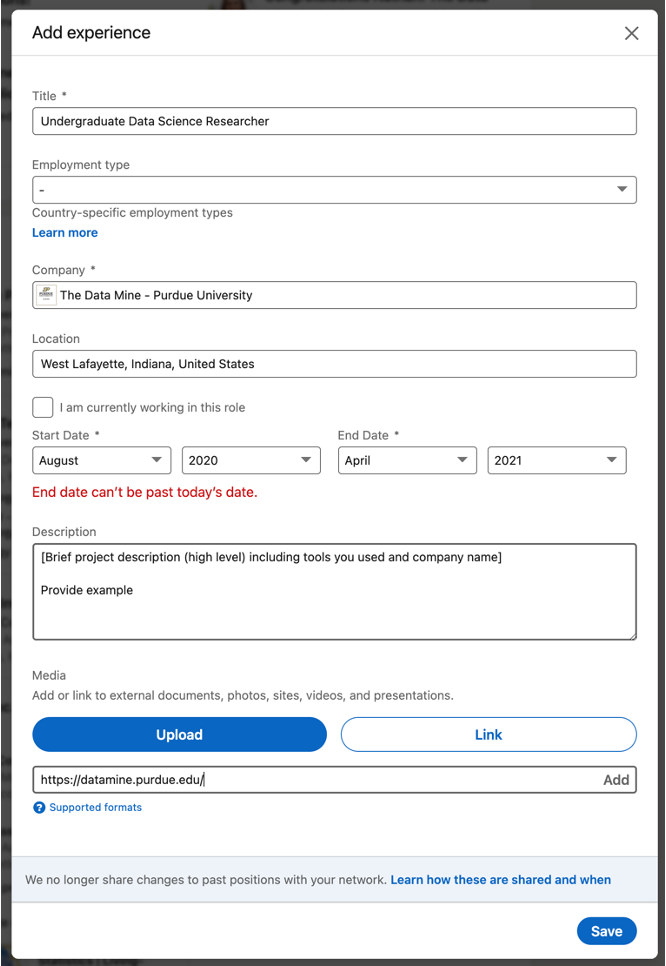
Click “+” to add an experience.
Title: Undergraduate (or Graduate) Data Science Researcher We recommend all students use this title and not make up other titles. Do not use the word “intern”.
Employment type: leave this blank. It is not required.
Company: The Data Mine – Purdue University. If you type that in, it should tag our LinkedIn page. DO NOT tag the company since you are not employees of the company.
Location: West Lafayette, IN, USA
Start Date: August 2021 (unless you have been involved for more than 1 year)
End Date: Check “I am currently working in this role”.
Description: This is where you can list your corporate partner’s name, the tools you used, and a brief description of the project. The project description may be easier to write after the Symposium poster because anything that was approved for the final version of your poster by the company is fair to discuss publicly.
Media: You can add a link to The Data Mine website, or you can link to your poster and video after the Symposium in April 2022.
Click “Save”.
Keeping Your LinkedIn Profile Updated is Important
Here are some quick facts to showcase why![1]
-
800,000,000+ members worldwide
-
180,000,000+ members in the United States
-
57,000,000+ companies listed
-
200,000,000 job applications submitted there every month
-
45,000,000 people using it to search for jobs each week
-
77 job applications submitted there every second
-
4 people hired every minute there
LinkedIn Profile Sections
The Top Of Your Profile
-
Have a header photo that is not the default.
-
Have a clear headshot as your profile picture that is not the default.
-
Make sure you are in the picture and can see your face clearly.
-
-
Have a descriptive headline.
-
Use emojis sparingly (1-3) to highlight the important words.
-
If you are currently not working, place your major and University name alongside your career interests and/or skills. You can put The Data Mine in your headline too!
-
Use as many of the allowed characters as you can.
-
Use the most important words first because that is what will be visible on the mobile versions of the site.
-
Change out or edit your headline every single time you get a new position. It helps you stay searchable!
-
-
Have contact info filled in.
-
I recommend an email address at the very least.
-
-
Make sure your latest employment and education is filled in.
-
You can also use longer-term volunteer activities or leadership positions if you feel they were significant.
-
Feel free to use "open to work" if you are actively searching for a job.
-
Highlighted Information
-
Have the "About" section filled in.
-
This should be a minimum of 3 sentences.
-
Give an overview of yourself and discuss your current role and responsibilities.
-
Discuss one or two past roles and responsibilities.
-
Highlight your strengths, skills, and career interests.
-
-
Feature posts from important activities/events.
-
I recommend at least 1. As of now, LinkedIn shows 3 featured posts (that you have to select) on your profile before having to scroll to see the others. If you have more posts featured, they will not get seen as often when buried.
-
Change out featured posts every so often to keep your page fresh. This can be a helpful reminder to stay active on the site.
-
Experience
-
Fill in as much information as you can. This is one of the most important parts of your profile.
-
Do not use abbreviations for your job titles. Abbreviations can vary too much from company to company.
-
As mentioned earlier, longer-term volunteer or leaderships positions can go here if you feel they were significant enough to not be placed in the volunteering section.
-
-
Add media links, documents, and/or pictures to each position to showcase more information and make it more interactive for the viewers.
Education
-
Use the full degree titles and major/minor titles.
-
Some examples include Bachelor’s Degree in Computer Science or Doctor of Philosophy in Mechanical Engineering.
-
-
Add media links, documents, and/or pictures here as well.
-
Some examples include showcasing a final project (The Data Mine), a web article you were featured in, or just the website to your major so others can learn more about what you are studying.
-
Honors & Awards
-
A variety of awards can go here.
-
Scholarships
-
Dean’s List/Honors
-
Competition placement
-
-
Add the associated school or work activity.